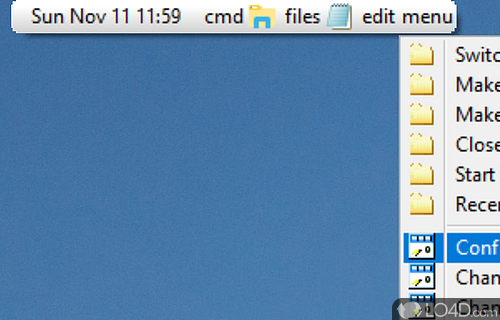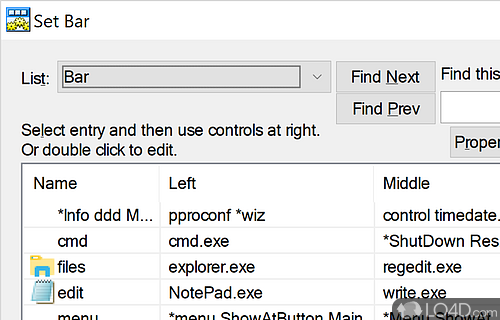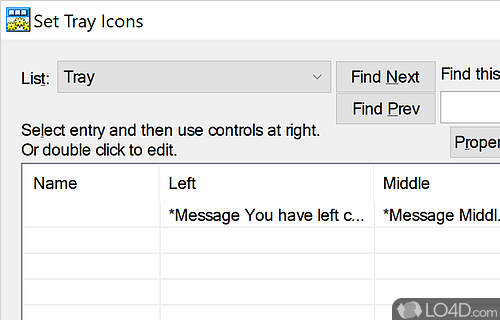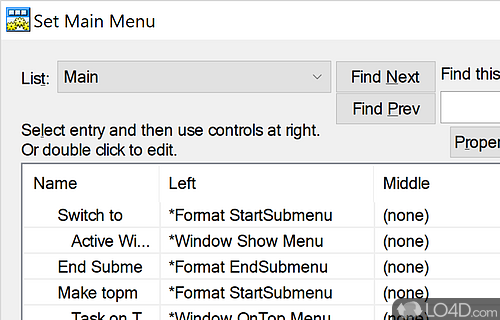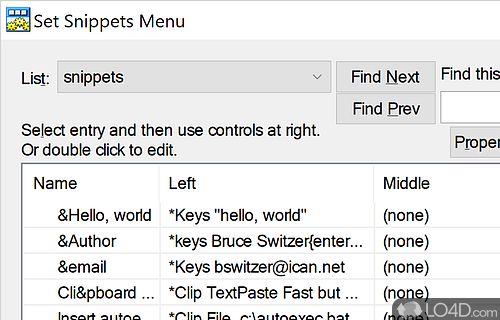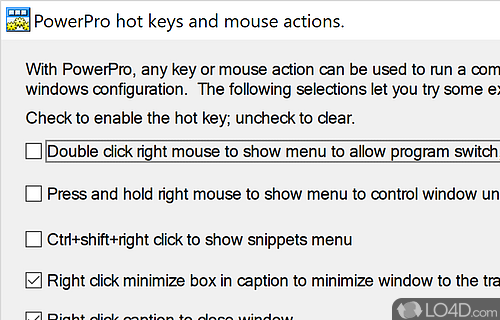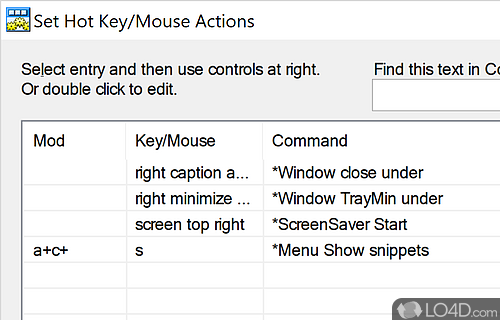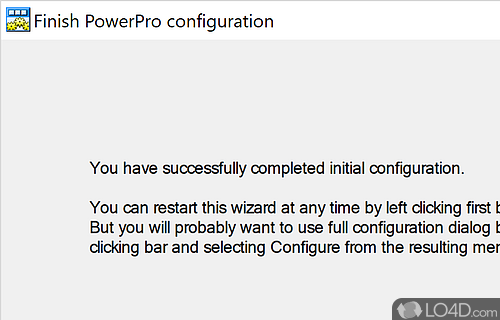A powerful tweaking utility with many options, tools, tweaks and general system optimization for advanced users.
PowerPro is a featured-packed Windows program for tweaking and customizing the way Windows works and acts.
The program provides you with a launch bar, menu and a system tray icon which gives you several options on how to work with your system.
PowerPro allows you to run commands, mouse actions, close windows, minimize them, send keys to programs and run virtual desktops.
PowerPro might seem complicated the first time you run it, but it does provide you with many powerful functions which are actually pretty basic. The tools this utility offers are comprehensive. Despite that, it isn't intrusive and is all basically accessible from the bar at the top of the screen.
Overall, this software package is designed more for intermediate or advanced users but does provide that extra bit of customization for interacting with Windows and is recommended as a time saver if you know what you're doing.
Features of PowerPro
- Alarms, regular chimes and scheduledactivation/termination of commands.
- Any number of small-footprint button bars (e.g. fits over title bar of maximized window).
- A powerful scripting language.
- Attach launch menu to button bar, tray icon, desktop, title bar, or any hot key or mouse action.
- Controlling other program's windows: Close, minimize, maximize, roll-up to caption, tray minimize, position.
- Count down or count up timers, with optional associated command run at specified intervals.
- Direct access to Start Menu and other Win95/NT4 Folders.
- Drag and drop files to start commands or configure bars.
- Hot key, tap key, mouse click/chord/movement, tray icon and screen corner activation of commands.
- Optional tiny, floating command line. Or Browse and Run for files to run.
- Providing utility functions: Send keystrokes to programs, run commands when windows first open, virtual desktops, clipboard extender, keyboard macros, shutdown, show all folder files in a menu, sounds, wallpaper and screensaver activation and randomization.
- Running commands: Tool bars, tray icons, hot keys, mouse actions, menus, timer, scheduler.
- Switch to, close, minimize, maximize, tray minimize, roll-up, put on top/not on top any active task, from a button bar or a menu.
- Use of any mouse button on bars or menus to launch commands.
- User-configurable command launch menus with submenus and optional menu icons.
Compatibility and License
PowerPro is provided under a freeware license on Windows from Windows tweaking software with no restrictions on usage. Download and installation of this PC software is free and 5.3.37h1 is the latest version last time we checked.
What version of Windows can PowerPro run on?
PowerPro can be used on a computer running Windows 11 or Windows 10. Previous versions of the OS shouldn't be a problem with Windows 8 and Windows 7 having been tested. It comes in both 32-bit and 64-bit downloads.
Filed under: